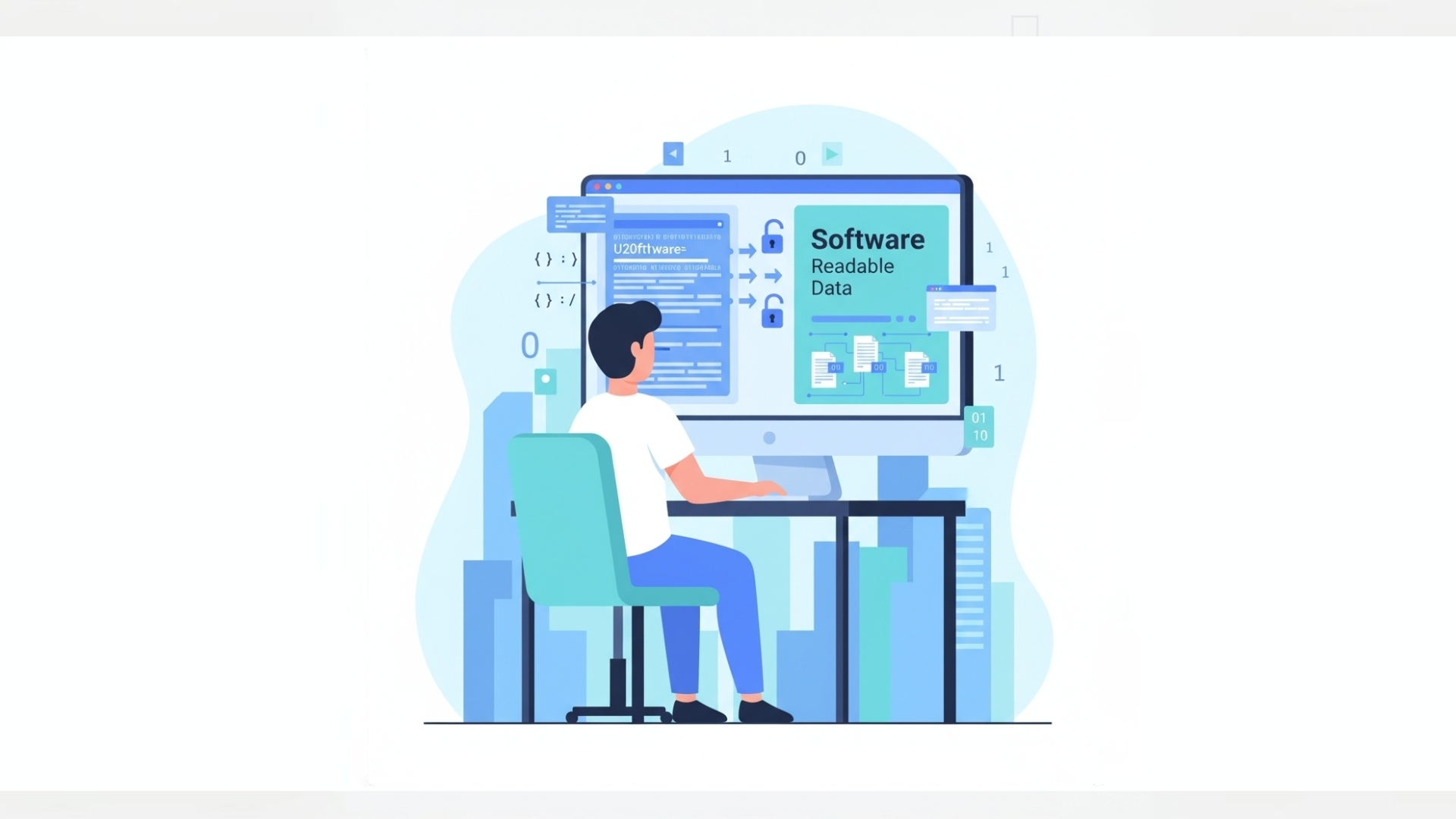
Base64 Decoder
Created on 16 October, 2025 • Converter Tools • 24 views • 2 minutes read
Base64 is a widely used encoding scheme that converts binary data into plain text using 64 ASCII characters.
Base64 Decoder: How It Works and When to Use It
Base64 is a widely used encoding scheme that converts binary data into plain text using 64 ASCII characters. A Base64 decoder reverses this process, turning encoded text back into the original binary or textual data. This article explains how Base64 works, common use cases, security considerations, and practical decoding tips.
What Is Base64 Encoding and Decoding?
Base64 encoding maps binary data into an alphabet of 64 characters (A–Z, a–z, 0–9, +, and /) plus padding (=) when needed. The purpose is not encryption but safe transmission: some systems — email, URLs in older contexts, text-based protocols, or JSON fields — cannot reliably carry raw binary. Encoding converts bytes into readable text so they can travel through these systems intact. A Base64 decoder reads the encoded string, removes padding, converts each character back into its 6-bit value, and reconstructs the original bytes.
How the Process Works (High Level)
Encoding groups the binary stream into 24-bit chunks, splits each chunk into four 6-bit values, and maps those to the 64-character alphabet. Decoding reverses that: map characters to 6-bit values, join them into 24-bit groups, then split into the original bytes. Padding with = indicates that the final quantum was incomplete and helps the decoder know how many bytes to rebuild.
Common Use Cases for Base64 Decoding
Base64 is everywhere in web development, APIs, and tooling. Typical scenarios where you’ll use a Base64 decoder include:
- Data URIs: Images or small files in HTML/CSS embedded as
data:URIs are Base64 encoded; decoding lets you restore the image file. - APIs and JSON: Binary payloads (certificates, files) packaged into JSON often use Base64; clients decode on receipt.
- Email attachments: MIME attachments are commonly Base64 encoded to pass through SMTP.
- Debugging and forensics: Inspecting encoded tokens, cookies, or logs frequently requires decoding to reveal contained data.
Not a Security Mechanism
Important: Base64 is an encoding scheme, not encryption. Anyone can decode Base64 to reveal the original content. Do not use Base64 to protect secrets — use proper encryption if confidentiality is required.
Practical Examples
Command-line Decoding
On Unix-like systems you can decode Base64 with tools like base64 --decode or openssl base64 -d. Example:
echo "SGVsbG8gV29ybGQh" | base64 --decode
# outputs: Hello World!Programming Examples
Most languages provide built-in Base64 support: Python’s base64.b64decode(), JavaScript’s atob() (browser) or Buffer.from(..., 'base64') (Node.js), and many libraries for other environments. Use these functions to decode and then, if needed, write the bytes to a file or interpret them as text using the correct character encoding (UTF-8, ISO-8859-1, etc.).
Tips and Best Practices
- Validate input: Ensure the string contains only valid Base64 characters and correct padding; malformed data can break decoders.
- Handle character encoding: After decoding, interpret the bytes with the correct text encoding. Assuming UTF-8 when the data is actually binary will corrupt the output.
- Mind size: Base64 increases data size by about 33%; be cautious embedding large files directly in text-based formats.
- Security: Never trust decoded content blindly — scanned decoded files for malware and sanitize any user-supplied data before use.
Popular posts
-
BMP To WEBPImage Manipulation Tools • 62 views
-
Reverse Ip LookupChecker Tools • 57 views
-
BMP To ICOImage Manipulation Tools • 54 views
-
BMP To PNGImage Manipulation Tools • 49 views
-
Case ConverterText Tools • 46 views