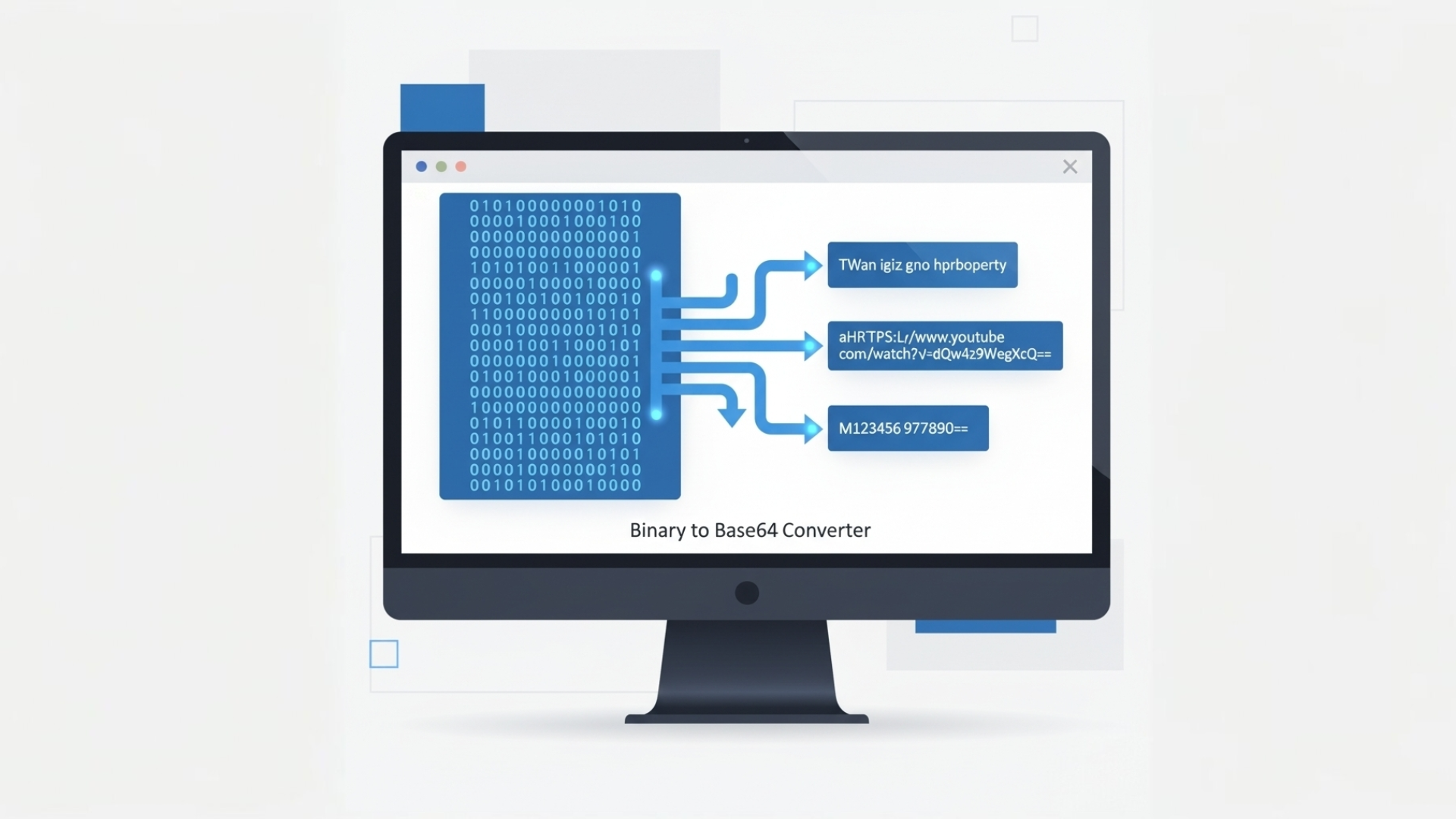
Base64 Encoder
Created on 16 October, 2025 • Converter Tools • 23 views • 2 minutes read
A Base64 encoder is a tool or function that converts binary data (images, files, or arbitrary bytes) into an ASCII text format.
Base64 Encoder: Encode Binary Data to Text Safely and Easily
A Base64 encoder is a tool or function that converts binary data (images, files, or arbitrary bytes) into an ASCII text format. This encoding makes binary content safe to include in text-only systems such as email bodies, JSON, or HTML attributes. Base64 is widely used because it is simple, standardized, and supported across programming languages and platforms.
What Is Base64 Encoding?
Base64 encoding represents binary data using a limited set of 64 printable ASCII characters: A–Z, a–z, 0–9, plus two symbols (commonly + and /), and the = character as padding. The algorithm groups input bytes into 24-bit blocks, splits each block into four 6-bit values, and maps each 6-bit value to a character in the Base64 alphabet. If the input length isn't divisible by three, padding characters (=) are added to make the final output length a multiple of four.
How Base64 Works (Simplified)
Here is the high-level flow of Base64 encoding:
1. Group Bytes
Take the binary input and group it into chunks of three bytes (3 × 8 = 24 bits).
2. Split into 6-bit Values
Divide the 24-bit block into four 6-bit numbers. Each 6-bit number ranges from 0 to 63.
3. Map to Alphabet
Use the Base64 alphabet to map each 6-bit value to a printable character.
4. Add Padding
If the final block has one or two leftover bytes, add padding (=) so the encoded output length stays divisible by four.
Common Uses of a Base64 Encoder
Base64 encoding is used in many practical scenarios:
- Embedding images into HTML/CSS: Data URLs like
data:image/png;base64,...allow small images to be included inline. - Email (MIME): Attachments and binary parts are encoded to pass through systems that only support text.
- APIs and JSON transport: Binary blobs are converted to Base64 to include in JSON payloads safely.
- Storing binary in text-based databases: When storage systems expect text fields, Base64 is a convenient option.
- Simple obfuscation: Not a security feature, but sometimes used to hide raw binary from casual inspection.
Implementation Examples
Most languages provide native functions for Base64 encoding and decoding. Here are two quick examples:
JavaScript (Browser / Node)
const encoded = btoa(binaryString); // encode
const decoded = atob(encoded); // decode
Python
import base64
encoded = base64.b64encode(b'binary-data') # returns bytes
decoded = base64.b64decode(encoded)
Limitations and Security Considerations
While Base64 is extremely useful, be mindful of its limitations:
- Not encryption: Base64 is reversible and offers no confidentiality. Do not use it for sensitive data without proper encryption.
- Size increase: Encoded data is roughly 33% larger than the original binary because every 3 bytes become 4 characters.
- Padding and URL safety: Standard Base64 uses
+and/, which may be problematic in URLs. Use URL-safe Base64 variants (replace+with-and/with_, often omitting padding) when embedding in web addresses.
Best Practices
- Prefer URL-safe Base64 for query strings and paths to avoid additional escaping.
- Use MIME and content-type headers when embedding Base64 in email or HTTP responses (e.g.,
Content-Type: image/png; charset=utf-8). - For large binaries, avoid inline Base64 in HTML — use external files or streaming to reduce memory use and page weight.
- Combine Base64 with proper encryption and integrity checks (e.g., TLS, HMAC) for secure transport of sensitive data.
Conclusion
A Base64 encoder is a foundational tool for converting binary data to a safe, transportable text format. It enables embedding images, sending attachments in email, and transmitting binary payloads via JSON or text-only channels. Understand its behavior, encoding rules, and limitations (size overhead and lack of security) to use it effectively and responsibly in your applications.
Popular posts
-
BMP To WEBPImage Manipulation Tools • 62 views
-
Reverse Ip LookupChecker Tools • 57 views
-
BMP To ICOImage Manipulation Tools • 54 views
-
BMP To PNGImage Manipulation Tools • 49 views
-
Case ConverterText Tools • 46 views