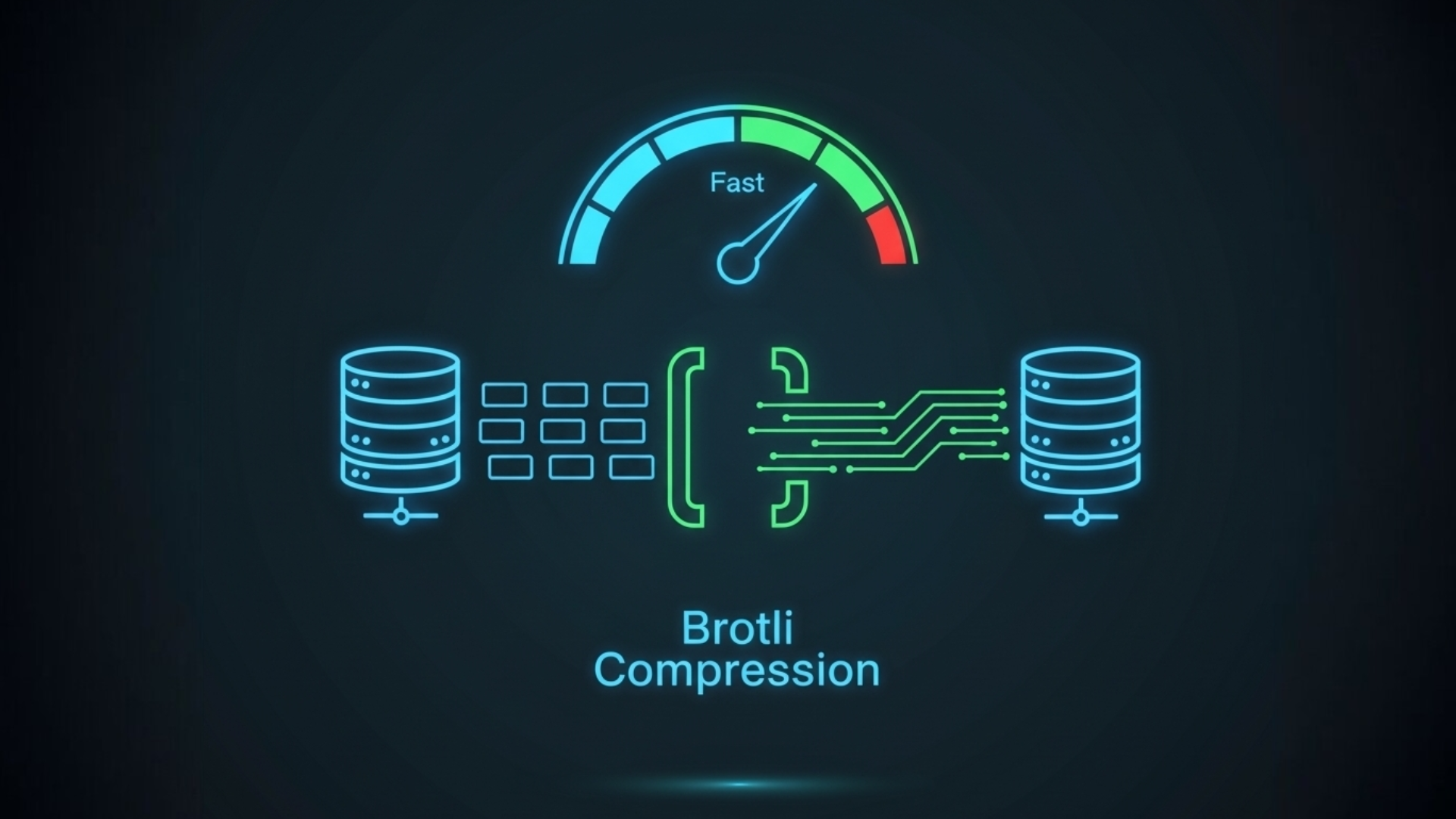
Brotli Checker
Created on 15 October, 2025 • Checker Tools • 24 views • 3 minutes read
The Brotli Checker is an essential online tool used to verify whether a website or server is using Brotli compression.
Brotli Checker: Test and Optimize Your Website Compression Performance
The Brotli Checker is an essential online tool used to verify whether a website or server is using Brotli compression. Brotli is a modern compression algorithm developed by Google that helps reduce file sizes and improve website loading speed. By using a Brotli Checker, you can test your website’s compression status and ensure your site delivers the best performance possible.
In today’s competitive digital world, speed matters. Websites that load faster not only provide a better user experience but also rank higher on search engines. Brotli compression makes this possible by minimizing bandwidth usage and accelerating page delivery.
What Is Brotli Compression?
Brotli is a lossless compression algorithm developed by Google and officially released in 2015. It was designed to outperform older compression methods like Gzip and Deflate. Brotli achieves higher compression ratios while maintaining excellent decompression speed, making it ideal for web content delivery.
When a web server uses Brotli compression, it reduces the size of text-based files such as HTML, CSS, and JavaScript before sending them to the browser. This leads to faster load times, improved SEO scores, and better user engagement.
How Does a Brotli Checker Work?
A Brotli Checker analyzes your website’s response headers to detect whether Brotli compression is enabled. Here’s how it works step by step:
1. Input Your Website URL
You enter your domain name (for example, example.com) into the Brotli Checker tool.
2. Analyze Response Headers
The tool sends an HTTP request to your server and examines the response headers to check for Brotli encoding.
3. Display Compression Details
If Brotli is enabled, the checker displays details like content-encoding: br, file size reduction percentage, and load time improvement. If not, it suggests enabling Brotli for better speed.
Why Use a Brotli Checker?
Using a Brotli Checker offers several advantages for web developers, SEO specialists, and site owners. Below are the main reasons you should test Brotli compression regularly:
1. Ensure Faster Website Performance
Websites using Brotli compression can load up to 20–30% faster than those using Gzip. By checking Brotli status, you can confirm that your server is optimized for maximum performance.
2. Improve SEO Rankings
Search engines like Google prioritize fast-loading websites. A Brotli-enabled site reduces bounce rates and improves user experience — both important SEO factors.
3. Save Bandwidth and Server Resources
Smaller compressed files mean less data transferred over the network, reducing server load and saving bandwidth costs.
4. Detect Server Misconfigurations
Sometimes Brotli is not working due to server or CDN misconfiguration. A Brotli Checker helps identify such issues quickly so you can fix them before they affect performance.
How to Enable Brotli Compression on Your Server
If your Brotli Checker shows that compression is disabled, you can easily enable it on most hosting environments:
- Apache: Enable Brotli with the
mod_brotlimodule and addAddOutputFilterByType BROTLI_COMPRESS text/html text/css application/javascriptto your .htaccess file. - Nginx: Add
brotli on;and specify file types usingbrotli_types text/html text/css application/javascript;in your config file. - Cloudflare: Brotli compression is enabled by default for all paid plans. You can turn it on via the “Speed” tab in the dashboard.
Once enabled, run the Brotli Checker again to confirm your website is properly compressed.
Brotli vs. Gzip: What’s the Difference?
Although Gzip has been the standard for years, Brotli offers several advantages:
- Brotli achieves higher compression ratios — up to 25% better than Gzip.
- Brotli supports both static and dynamic compression.
- Modern browsers like Chrome, Firefox, and Edge support Brotli natively.
- Brotli provides faster page rendering due to smaller file sizes.
In short, Brotli is the future of web compression technology and offers a clear performance advantage.
Best Online Brotli Checker Tools
There are several reliable online tools you can use to test Brotli compression instantly:
- Check GZIP Compression – Supports Brotli and Gzip analysis.
- GTmetrix – Provides detailed compression and performance reports.
- KeyCDN Brotli Test – Simple and accurate Brotli detection tool.
- HTTP Compression Test by Varvy – Checks Gzip and Brotli headers with full report.
Conclusion
The Brotli Checker is a must-have tool for anyone who wants to optimize website speed, save bandwidth, and boost SEO performance. With just a single test, you can determine whether your site is using Brotli compression and take immediate action to enable it if not.
As Google and other search engines continue to prioritize fast-loading websites, enabling Brotli compression and regularly testing it with a Brotli Checker can give your website the competitive edge it needs to stand out in search results and deliver an exceptional user experience.
Popular posts
-
BMP To WEBPImage Manipulation Tools • 62 views
-
Reverse Ip LookupChecker Tools • 57 views
-
BMP To ICOImage Manipulation Tools • 54 views
-
BMP To PNGImage Manipulation Tools • 49 views
-
Case ConverterText Tools • 46 views