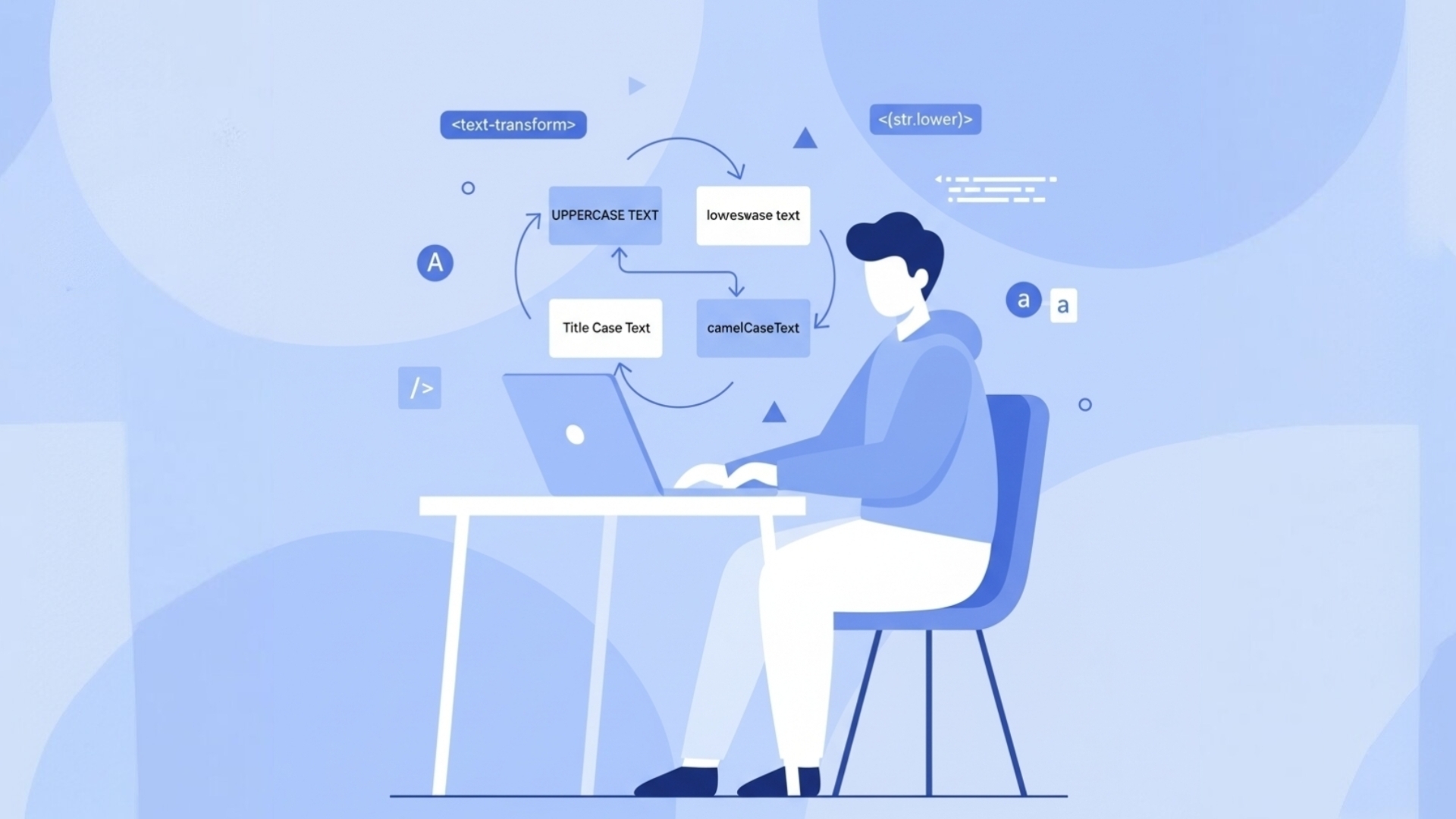
Case Converter
Created on 15 October, 2025 • Text Tools • 46 views • 2 minutes read
A Case Converter is a simple but powerful tool that transforms text between casing styles—uppercase, lowercase, title case, sentence case, and more.
Case Converter: Tools and Best Practices for Consistent Text Casing
A Case Converter is a simple but powerful tool that transforms text between casing styles—uppercase, lowercase, title case, sentence case, and more. Whether you’re preparing content for a website, cleaning CSV exports, or enforcing style guidelines, automated case conversion saves time and reduces errors.
Common Casing Styles
Uppercase and Lowercase
These are the most basic transformations. UPPERCASE turns every letter to capital form, while lowercase converts everything to small letters. They’re useful for headings, labels, or when normalizing data for comparisons.
Title Case and Sentence Case
Title Case capitalizes principal words (e.g., “The Quick Brown Fox”), often used in article titles. Sentence Case capitalizes only the first word and proper nouns (e.g., “The quick brown fox.”), suitable for body text and UI copy.
Other Styles
Tools may also support toggle case, camelCase, PascalCase, snake_case, and kebab-case, each useful in programming, URLs, and data interchange.
How Case Converters Work
At a basic level, converters map characters to their Unicode codepoint equivalents and apply locale-aware rules. Simple conversions use built-in language functions (for example, JavaScript’s toUpperCase() and toLowerCase()), but more advanced conversions—like title case—require grammar rules, stop-word lists, and locale handling.
Locale and Language Considerations
Different languages have unique casing rules. For example, Turkish distinguishes dotted and dotless i, so naive conversions can produce incorrect results. High-quality converters respect locale settings (e.g., tr-TR) to ensure accurate transformations.
Use Cases
Case converters are used across many workflows:
- Content editing: Quickly normalize headings or body copy.
- Data cleaning: Standardize CSV exports before import or deduplication.
- Programming: Convert variable names between conventions like camelCase and snake_case.
- SEO & UX: Apply consistent title casing for meta titles and navigation labels.
Best Practices
1. Respect Locale
Always apply locale-aware conversion for multi-language content to avoid subtle errors—use libraries or APIs that accept locale parameters.
2. Preserve Meaningful Capitalization
Avoid blindly forcing case on content that includes proper nouns, acronyms, or brand names. Allow exceptions or a whitelist (e.g., iPhone, NASA).
3. Use Title Case Rules Carefully
Title case can vary by style guide (APA, Chicago, AP). Configure your converter to follow your chosen guide, especially regarding short words like “and”, “of”, or “the”.
4. Test with Real Data
Run conversions on representative datasets to catch edge cases: punctuation, mixed-language phrases, and special characters.
Popular posts
-
BMP To WEBPImage Manipulation Tools • 62 views
-
Reverse Ip LookupChecker Tools • 57 views
-
BMP To ICOImage Manipulation Tools • 54 views
-
BMP To PNGImage Manipulation Tools • 49 views
-
Case ConverterText Tools • 46 views