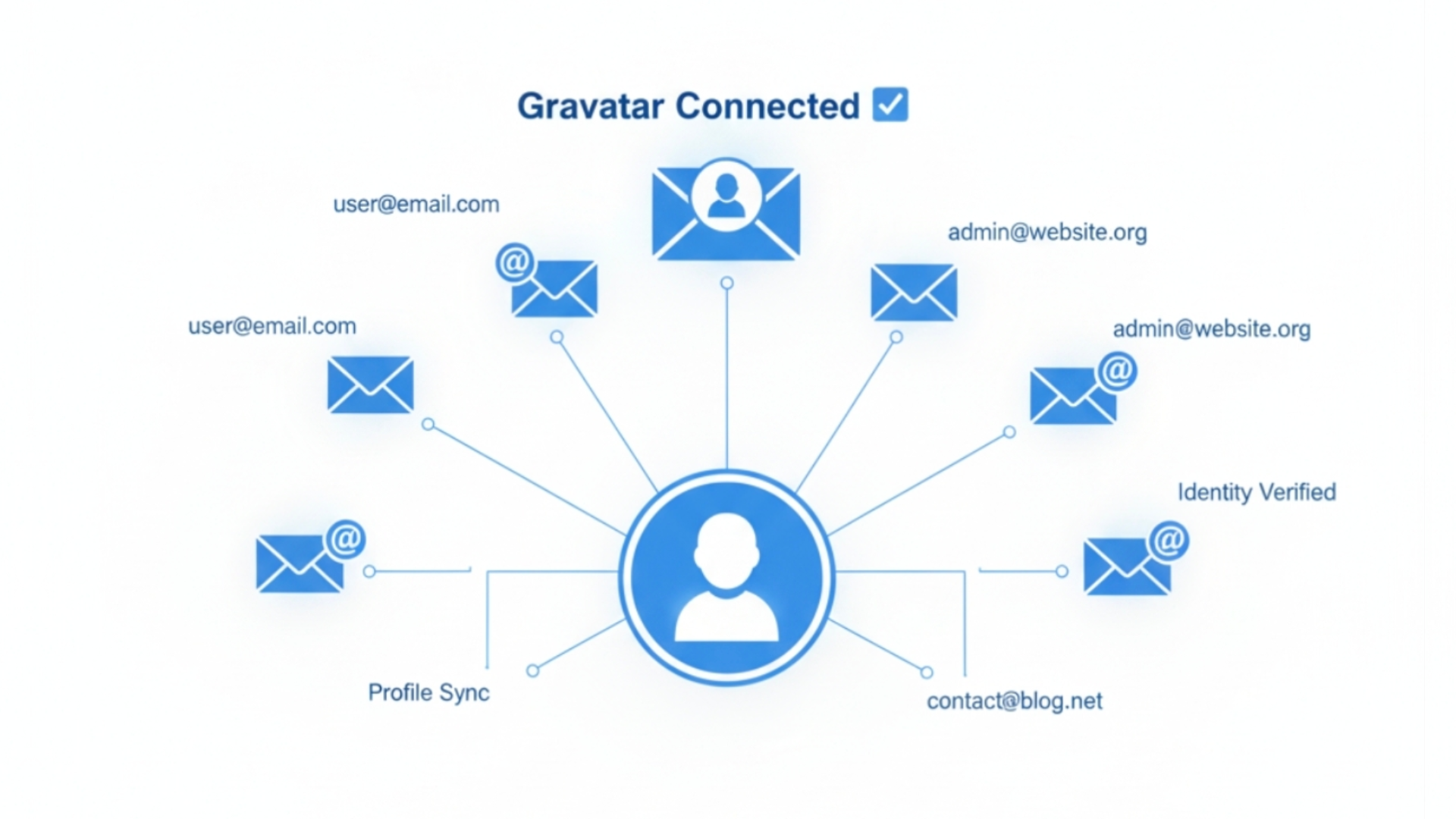
Gravatar Checker
Created on 15 October, 2025 • Checker Tools • 46 views • 3 minutes read
The Gravatar Checker is a useful online tool that allows users to find and verify the Gravatar image or profile linked to an email address.
Gravatar Checker: Find Any Email’s Gravatar Profile Instantly
The Gravatar Checker is a useful online tool that allows users to find and verify the Gravatar image or profile linked to an email address. Whether you’re managing user profiles, moderating blog comments, or building a web application, this tool helps you confirm the Gravatar association instantly and easily.
Gravatar, which stands for Globally Recognized Avatar, is a popular service that links a user’s avatar image with their email address. Whenever that email is used on platforms that support Gravatar, such as WordPress, GitHub, or Disqus, the same profile image automatically appears — creating a unified digital identity.
What Is a Gravatar Checker?
A Gravatar Checker is an online tool that helps you check if an email address is linked to a Gravatar account. It retrieves the associated avatar image and displays profile details (if publicly available) from Gravatar’s global database.
By using this tool, webmasters, developers, and digital marketers can quickly identify a user’s Gravatar and ensure profile images appear correctly on their websites or applications.
How Does a Gravatar Checker Work?
The Gravatar Checker operates by converting an email address into a special MD5 hash. This hash is used to query the Gravatar servers and fetch the associated profile image. Here’s how it works step by step:
1. Input the Email Address
You start by entering an email address into the checker tool’s input box. The system doesn’t store or share this information, ensuring privacy.
2. MD5 Hash Conversion
The email address is converted into an MD5 hash (a unique alphanumeric code). For example, example@gmail.com becomes a unique 32-character hash string.
3. Fetch Data from Gravatar Server
The tool then sends a request to Gravatar’s global server using that hash. If a Gravatar is linked to that email, the image and public profile are retrieved.
4. Display Gravatar Details
The results show the user’s avatar image, Gravatar URL, and sometimes additional details like name, profile link, or bio — depending on what the user has made public.
Why Use a Gravatar Checker?
There are many reasons why developers and marketers use Gravatar checkers. Here are some of the most important use cases:
1. Profile Verification
Web developers can use the checker to confirm that user avatars are correctly linked with their email addresses, ensuring consistency across platforms.
2. Comment Moderation
Blog owners and moderators use Gravatar checkers to validate comment authors’ identities and prevent spam submissions with fake avatars.
3. Email Marketing
Digital marketers use Gravatar data to personalize campaigns and verify the authenticity of subscriber emails.
4. Community Engagement
For forums and membership sites, displaying accurate Gravatars helps build trust and community identity among users.
Benefits of Using a Gravatar Checker
Using a Gravatar Checker tool offers several advantages:
- Instant Results: Retrieve Gravatar images in seconds without manual searching.
- Improved User Experience: Automatically display consistent profile images for users.
- Enhanced Trust: Real photos linked to email addresses reduce fake registrations and spam.
- Developer-Friendly: Integrates easily with CMS platforms like WordPress or comment systems.
- Privacy Protection: The tool uses encrypted MD5 hashes, so actual email addresses remain safe.
How to Use the Gravatar Checker
Using the checker is simple and straightforward:
- Enter the email address in the tool’s input field.
- Click the “Check Gravatar” or “Find Avatar” button.
- Wait for the system to display the linked Gravatar image and profile details.
If the email address isn’t connected to any Gravatar account, the tool will show a “No Gravatar Found” message or a default image.
Top Tools for Gravatar Checking
Here are some reliable Gravatar checking tools used by professionals:
- Gravatar.com Official API – The original and most accurate Gravatar data source.
- GetGravatar Tool – Simple online checker that reveals linked avatar images.
- WordPress Plugin Checkers – Useful for site owners managing multiple users.
- Email Avatar Finder – Finds Gravatar and other social profile images from an email.
Tips for Using Gravatar Effectively
To make the most out of Gravatar, consider the following:
- Use a professional, high-quality profile image.
- Keep your Gravatar information updated for consistent branding.
- Use the same email across all online platforms to maintain identity.
- Regularly verify your Gravatar link using a Gravatar Checker tool.
Conclusion
The Gravatar Checker is an essential tool for verifying and managing online identities. Whether you’re a developer ensuring user avatars display correctly or a blogger checking commenter profiles, this tool saves time and improves authenticity.
By integrating Gravatar into your workflow and using a checker regularly, you can ensure consistent branding, enhance community trust, and maintain a clean, professional digital presence across the web.
Popular posts
-
BMP To WEBPImage Manipulation Tools • 155 views
-
BMP To ICOImage Manipulation Tools • 101 views
-
BMP To PNGImage Manipulation Tools • 100 views
-
Reverse Ip LookupChecker Tools • 94 views
-
IP LookupChecker Tools • 78 views