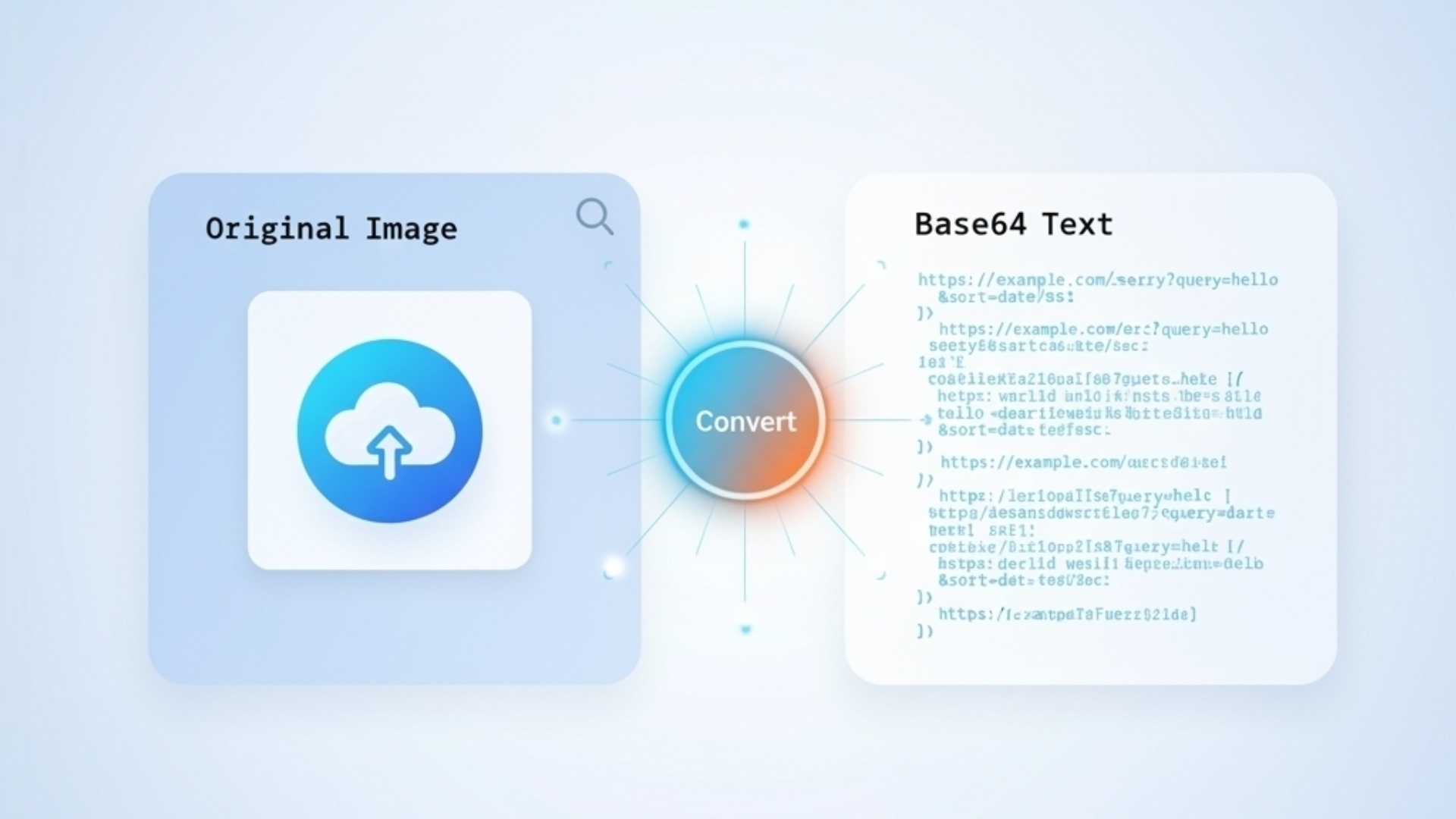
Image To Base64
Created on 16 October, 2025 • Converter Tools • 50 views • 3 minutes read
In today’s web development and data sharing environment, encoding images into Base64 format is a common practice.
Image to Base64 Converter – Convert Images into Base64 Easily
In today’s web development and data sharing environment, encoding images into Base64 format is a common practice. The Image to Base64 Converter is a powerful online tool that allows you to transform image files into Base64 text strings. This process is particularly useful for embedding images directly into HTML, CSS, or JSON without needing external file references. Let’s explore how this tool works, why it’s important, and where it can be effectively used.
What is Base64 Encoding?
Base64 is a binary-to-text encoding system that converts binary data (like images or files) into ASCII text. This ensures that data remains intact during transfer over systems that only handle text data, such as emails or APIs. In web development, Base64 encoding is used to embed images or icons directly into web pages, eliminating the need for additional image files.
For instance, instead of linking an image with a file path, you can include a Base64-encoded string that looks like this:
data:image/png;base64,iVBORw0KGgoAAAANSUhEUgAA...
This text represents the entire image data in a compact, encoded format.
What is an Image to Base64 Converter?
An Image to Base64 Converter is an online or software-based tool that converts image files (like PNG, JPG, GIF, or SVG) into Base64 text. The tool takes your image, processes it, and outputs the Base64 string which you can then copy and use in your website, application, or email templates. This encoding makes it easier to embed images directly in source code without relying on external URLs or image hosting.
How Does an Image to Base64 Converter Work?
Step 1: Upload an Image
Users begin by uploading an image file to the converter interface. Supported formats typically include PNG, JPG, GIF, and sometimes SVG or WebP.
Step 2: Encode the Image
The tool reads the binary data of the image and encodes it into Base64 text format. This process transforms the image into a long string of characters.
Step 3: Copy and Use the Base64 String
Once the conversion is complete, the tool generates the Base64 code that can be copied and pasted into HTML or CSS files.
Why Convert Images to Base64?
There are several benefits to converting images to Base64:
- Faster Data Embedding: You can include images directly in HTML, CSS, or JSON files.
- No External File Dependencies: Makes web pages self-contained without requiring external image hosting.
- Secure Data Transfer: Ensures images are not lost or altered during file transfer.
- Email Optimization: Embedding Base64 images in emails prevents broken image links.
Applications of Image to Base64 Conversion
1. Web Development
Developers often use Base64 encoding to embed small icons, logos, or background images directly into HTML or CSS. This reduces the number of HTTP requests and improves page load times.
2. Email Marketing
Emails that contain embedded Base64 images display correctly across most email clients, even when external images are blocked. This ensures visual consistency in email campaigns.
3. API and Data Storage
When transmitting images through APIs or storing them in databases, Base64 encoding provides a standardized format for storing binary image data as text.
Advantages of Using an Online Image to Base64 Converter
- Quick and free conversion process
- No installation required
- Works across devices and browsers
- Supports multiple image formats
- Ensures privacy and data safety
Conclusion
The Image to Base64 Converter is an essential utility for developers, designers, and data professionals. It simplifies the process of encoding images for embedding or transmission while maintaining quality and compatibility. Whether you’re developing a website, sending an email, or transferring data, this tool offers a fast and reliable way to convert images into Base64 strings effortlessly. Try it today and experience how convenient and efficient it is to encode images with just one click.
Popular posts
-
BMP To WEBPImage Manipulation Tools • 155 views
-
BMP To ICOImage Manipulation Tools • 101 views
-
BMP To PNGImage Manipulation Tools • 100 views
-
Reverse Ip LookupChecker Tools • 94 views
-
IP LookupChecker Tools • 78 views