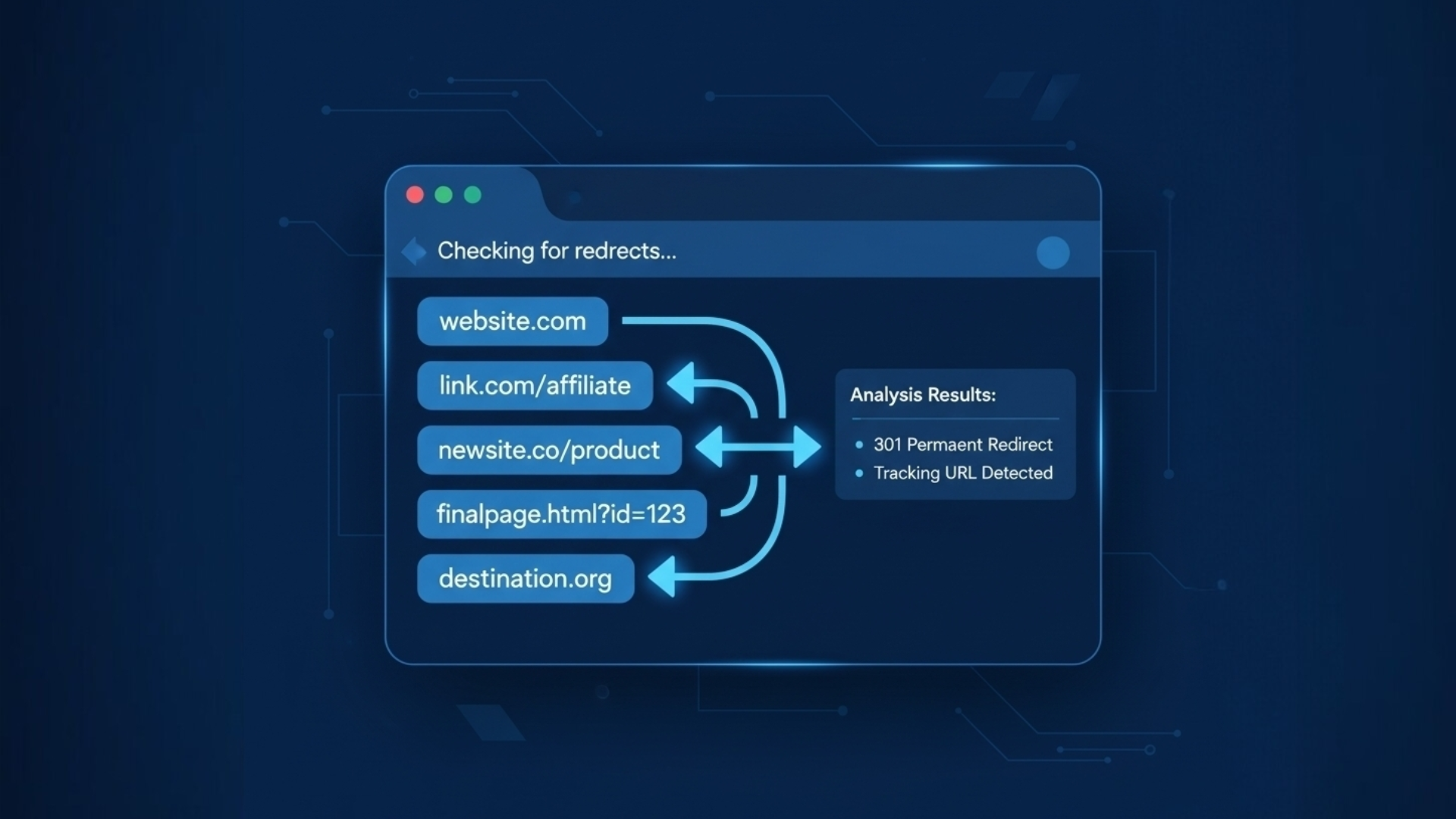
URL Redirect Checker
Created on 15 October, 2025 • Checker Tools • 21 views • 4 minutes read
The URL Redirect Checker is a powerful online tool that helps you track and analyze website redirects.
URL Redirect Checker: Analyze and Monitor Website Redirections Easily
The URL Redirect Checker is a powerful online tool that helps you track and analyze website redirects. It shows how a URL is redirected from one page to another and whether those redirects are functioning correctly. This tool is essential for SEO experts, web developers, and marketers who want to ensure that all redirects are properly configured for better performance and search engine ranking.
URL redirections are a vital part of website management. When done correctly, they help preserve link equity, user experience, and SEO value. However, when misconfigured, redirects can lead to traffic loss, slow page loading, or even search engine penalties.
What Is a URL Redirect?
A URL Redirect is a process that automatically sends visitors and search engines from one web address to another. Redirects are commonly used when a website changes its domain, moves a page, or consolidates content. There are different types of redirects, each with its own purpose and effect on SEO.
1. 301 Redirect (Permanent)
A 301 redirect tells search engines that a page has permanently moved to a new URL. It transfers nearly all SEO authority from the old page to the new one, making it ideal for site migrations and link preservation.
2. 302 Redirect (Temporary)
A 302 redirect indicates a temporary move. Search engines continue to index the original page, which is useful when testing new pages or updating content temporarily.
3. Meta Refresh Redirect
This redirect happens at the page level, usually with a short delay before automatically sending the user to a new page. It’s less SEO-friendly and not recommended for critical redirections.
How Does a URL Redirect Checker Work?
The URL Redirect Checker works by analyzing the HTTP status codes and response headers that a web server sends when a request is made. Here’s how it functions step by step:
1. Enter the Target URL
You input the URL you want to test into the redirect checker tool.
2. Check Server Response
The tool sends a request to that URL and checks the server’s HTTP response to determine whether it redirects to another page.
3. Display Redirect Chain
It shows all redirections that occur from the starting URL to the final destination, including the type of redirect (301, 302, etc.) and the response times for each step.
This process helps users visualize redirect chains, detect unnecessary hops, and find potential redirect loops or errors.
Why Use a URL Redirect Checker?
Using a redirect checker provides numerous benefits for website owners and SEO professionals:
1. Improve SEO Performance
Properly configured redirects help maintain your website’s SEO authority. A redirect checker ensures that all 301 redirects are working and that no broken or circular redirects exist.
2. Detect Redirect Chains and Loops
Redirect chains (multiple redirects between URLs) slow down your site and harm SEO. The checker identifies such issues so you can simplify and optimize them.
3. Verify Link Redirection
Marketers and affiliates use redirect checkers to confirm that links correctly forward to the intended destination, ensuring conversion tracking accuracy.
4. Analyze Site Migration Success
When moving a website to a new domain or HTTPS, a redirect checker helps confirm that all pages are correctly mapped and indexed by search engines.
Common Redirect Issues and Fixes
Here are some frequent redirect problems you can identify using a URL Redirect Checker:
- Redirect Loops: The URL keeps redirecting back to itself, causing an infinite loop.
- Too Many Redirects: Long redirect chains that slow down load time.
- Mixed Redirect Types: Combining 301 and 302 redirects incorrectly can confuse search engines.
- Broken Redirects: Redirecting to non-existent pages (404 errors) can hurt SEO.
Fixing these issues helps improve site performance, indexing, and user experience.
Best Tools for URL Redirect Checking
There are several online tools that make it easy to test and analyze redirects:
- HTTPStatus.io – Displays redirect chains and status codes clearly.
- WhereGoes.com – Visualizes the full redirect path for any URL.
- Redirect Checker by Small SEO Tools – Simple and effective for SEO audits.
- Ahrefs Redirect Checker – Ideal for detailed backlink and redirect analysis.
How to Optimize Redirects for SEO
Follow these best practices to make sure your redirects are SEO-friendly:
- Always use 301 redirects for permanent URL changes.
- Avoid long redirect chains — redirect directly from the old URL to the final destination.
- Check and fix broken redirects regularly.
- Ensure that HTTPS redirects are properly configured for secure browsing.
Conclusion
The URL Redirect Checker is an invaluable tool for maintaining website performance, SEO health, and user experience. It helps you identify redirect chains, detect loops, and ensure your URLs point to the right destinations efficiently.
By running regular redirect checks, you can prevent traffic loss, maintain your SEO rankings, and make your site load faster. Whether you’re managing a blog, eCommerce site, or business website, using a reliable URL Redirect Checker should be part of your regular optimization routine.
Popular posts
-
BMP To WEBPImage Manipulation Tools • 62 views
-
Reverse Ip LookupChecker Tools • 57 views
-
BMP To ICOImage Manipulation Tools • 54 views
-
BMP To PNGImage Manipulation Tools • 49 views
-
Case ConverterText Tools • 46 views